Adding a domain via the dashboard
Serve your app on a custom domain using Servr's dashboard in four easy step:
- Instruct your customer or the domain owner to create a DNS record for it pointing to our global endpoint.
You can choose the method you prefer: An A record pointing to our global endpoint'd IP Address or a CNAME record pointing to our global endpoint's domain name.
YOUR-DOMAIN.COM A 15.197.216.40
or
SUB.YOUR-DOMAIN.COM CNAME atlantis-01.dns.servr.app
- In the dashboard, click the "Create a new domain button". It will redirect you to a form asking for the details.
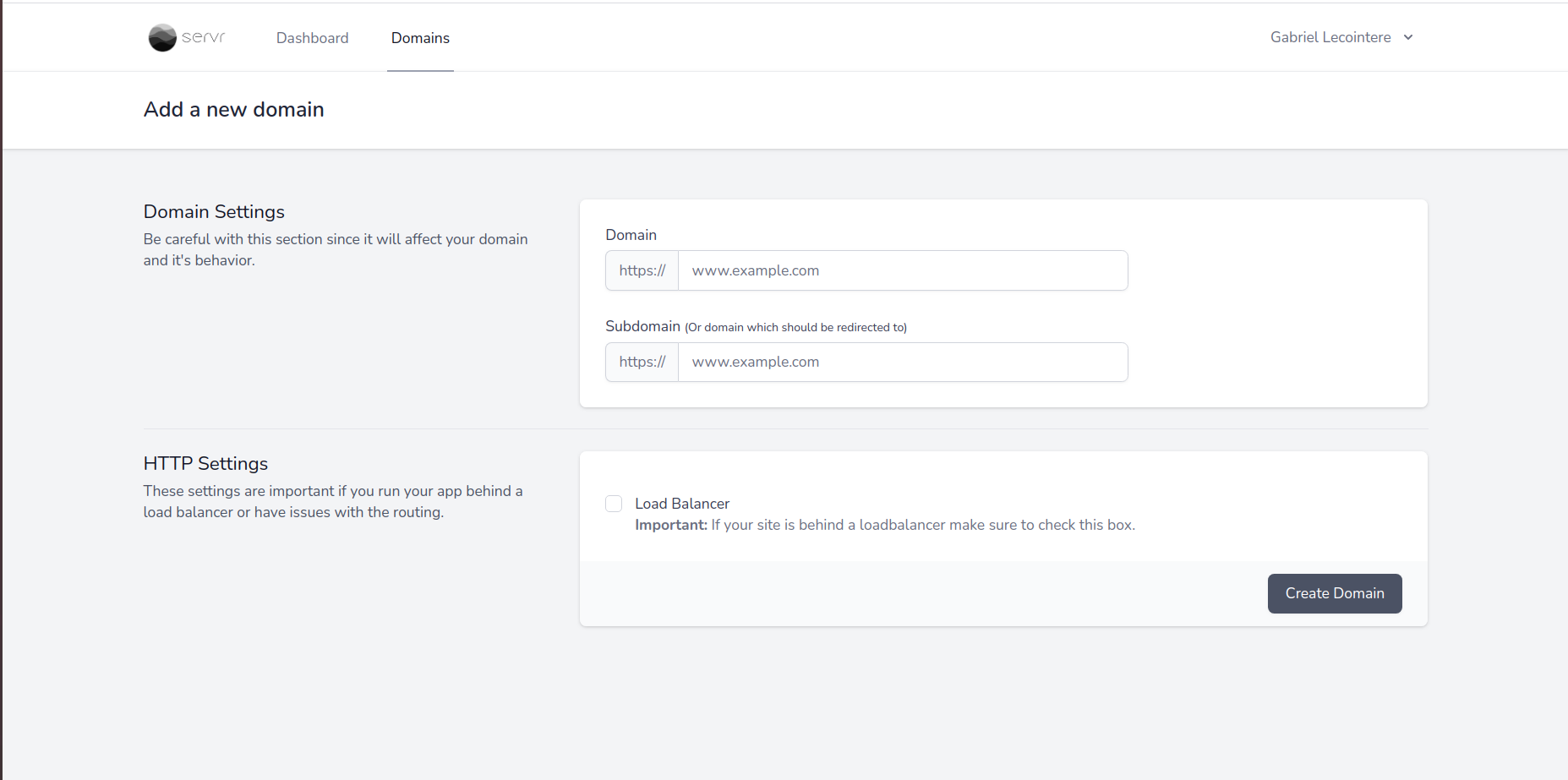
In the first field goes the custom domain you want to serve your app on, and the second field is the target or your app's domain this customer uses. Lastly, let us know if your app is served behind a load balancer.
If DNS changes from step 1 are already propagated, the new domain will be authorized almost instantly and routing traffic to its target securely over HTTPS, otherwise we will keep monitoring the DNS records until they're set up correctly.
